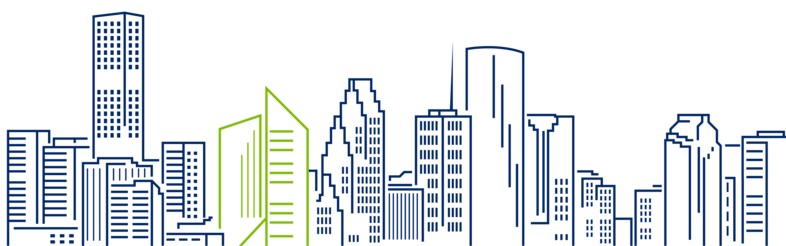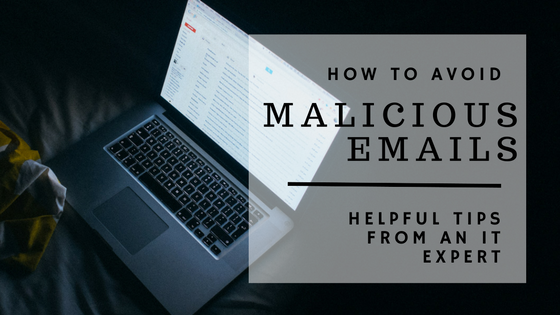

Did you know there are such things as malicious emails that can infect your computer? Even your smartphone? These emails, created by hackers, contain the easiest download to infect your computer: malware. Once the malware is on your device, it can steal your data, copy your passwords, and worst case, encrypt your device so you can’t use it anymore...yikes!
Once the malware is on your device, when you log in to check important things like your mail or your bank account, the malware will copy the username, password, and site and send if off to the hacker. Then your email will start sending SPAM from your account to your friends and your bank account will be empty the next time you check it. Raise your hand if you want to avoid letting this happen to you.
There are some sneaky ways your computer can get infected through malicious emails. Here's how you can detect them before they infect your computer.
Let's say you get the email below from a shipping company, like FedEx, that asks you to check the status of your package.
ALWAYS DO THIS: Before you click anywhere in the message, you need to see where that link takes you.
If you hover your mouse over the clickable link, you can see where the link will take you by looking at the website that pops up at the bottom of the screen.
This is an example of a malicious email that looks exactly like it is from FedEx:

Notice that the email appeared to be from a FedEx address because the email address ended in ‘fedex.com.’ But this can be faked! It is simply a display of the sender’s name, not their actual email address.
Also, notice that when the mouse is over ‘fedex.com’ at the bottom of the screen, we see this link actually takes you to ‘www.ajmfg.echo-check.com/index.htm.’ This is a big red flag that this email is malicious and should be deleted immediately.
Moral of the story: You should always check the link in an email before clicking on it. So what should you do instead? To be even more careful, never click the link, copy and paste the link from the email and paste in your browser. Even more careful is to just type, www.fedex.com and hit enter.
This blog post was submitted by Neal Gravatt, a Senior Network Engineer at Camden. That means he's responsible for the networking equipment the connects all the Camden computers and servers together. Neal has been at Camden for about a year and half. Outside of work he enjoys spending time with his wife and newborn child plus riding his bike outdoors or playing sports.
Let's be longtime friends—subscribe today!